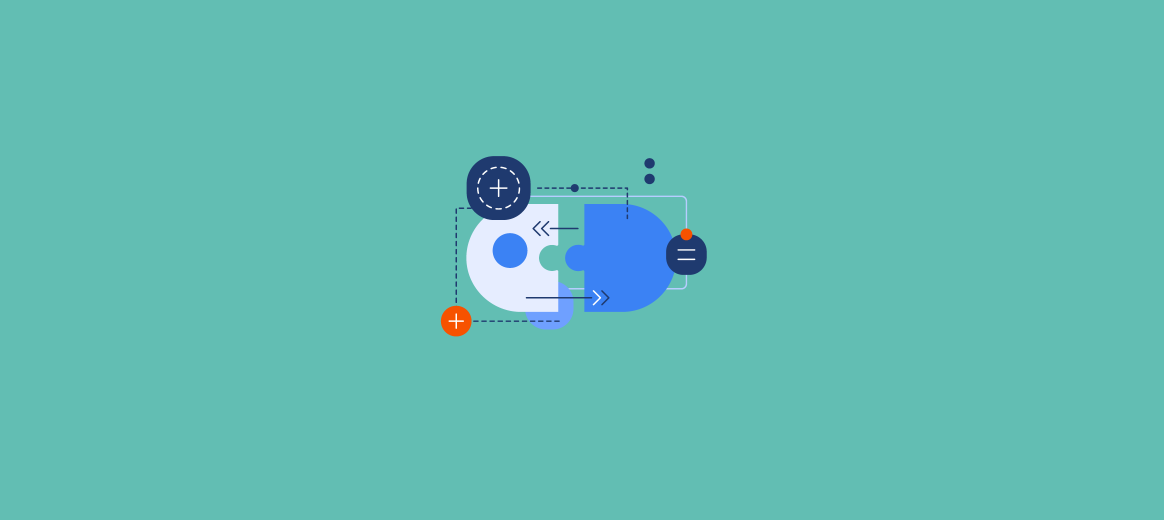In today’s digital-first finance landscape, integrating ERP systems with AP automation software is no longer a luxury—it’s a strategic imperative. As organizations face rising invoice volumes, growing regulatory scrutiny, and the demand for real-time visibility, the connection between ERP and accounts payable automation becomes mission critical.
According to industry leaders cited in a 2025 ERP trends article by Forbes, the next wave of ERP systems will be defined by cloud-native platforms, AI-driven automation, and modular architectures designed for agility. These advancements are being accelerated by increasing demands for real-time financial operations and scalable automation. As organizations adapt, integrating ERP systems with modern AP automation software has become essential for driving efficiency and maintaining competitive advantage.
A leading global manufacturing firm provides a compelling case: after integrating SAP with AP automation software, their invoice cycle time dropped from 18 days to just 6. This shift enabled them to capture early payment discounts and reduce vendor disputes by over 50%.
Why Integrate ERP Systems with AP Automation?
Seamlessly connecting your ERP with AP automation software provides measurable benefits across finance, procurement, and compliance functions:
- Faster invoice approvals through automated data matching and validation
- Reduced manual entry, minimizing human error and labor costs
- Real-time cash flow visibility for better forecasting and liquidity planning
- Centralized vendor and invoice data across global teams
- Enhanced compliance and audit trails for greater governance
Together, these capabilities enable streamlined procure-to-pay operations and more effective financial control.
Step-by-Step Guide: How to Integrate ERP Systems with AP Automation
Successful integration requires a methodical approach that addresses both technology and organizational alignment. Here’s a practical roadmap:
- Evaluate Current AP Workflows: Document your existing invoice lifecycle. Identify bottlenecks, approval delays, or manual entry issues to define integration goals.
- Set Integration Objectives: Determine success metrics such as reduced cycle times, fewer exceptions, or increased touchless invoice processing.
- Choose Compatible AP Automation Solutions: Ensure the chosen AP automation software includes native ERP connectors (e.g., SAP, Oracle, Microsoft Dynamics, NetSuite) or open APIs.
- Clean and Standardize Data: Unify vendor records, purchase order fields, and invoice formats to ensure seamless data flow between platforms.
- Involve Stakeholders Early: Collaborate with finance, procurement, IT, and compliance teams from the beginning to align goals and secure resources.
- Test Thoroughly Before Launch: Pilot the integration using real invoice scenarios to validate accuracy, performance, and security.
- Roll Out in Phases: Implement gradually, with tailored training to maximize user adoption and minimize disruption.
- Monitor and Optimize: Track KPIs like invoice approval time, exception rates, and user engagement to continuously refine performance.
Common Challenges in ERP Integration
While ERP–AP integration delivers major benefits, several common challenges can slow or complicate the process:
- System compatibility: Legacy ERP systems often lack modern APIs, requiring middleware or custom development.
- Data quality issues: Duplicate vendor records and inconsistent formats disrupt automation. A data audit is essential.
- Limited IT capacity: Internal teams may be stretched thin. Choose vendors with robust implementation support.
- Change resistance: Without clear communication and training, user adoption may suffer.
- Department silos: Finance, procurement, and IT must collaborate from day one to ensure success.
Compliance & Risk Management Benefits
Integration significantly enhances financial governance:
- Built-in policy enforcement: PO matching, approval routing, and automated thresholds support compliance.
- Full digital audit trail: Every transaction is traceable, simplifying audits.
- Fraud detection: Real-time monitoring flags duplicates, suspicious approvals, and unusual payments.
Gartner emphasizes that composable ERP strategies — those that integrate invoice management software — are essential for adapting to regulatory change and reducing financial and reputational risk.
Real-World ERP Integration Success: SoftCo Client Stories
| Company | ERP Integrated | Results |
|---|---|---|
| Primark | SAP | 98% touchless processing of 350,000 invoices across 26 countries. Achieved ROI in 12 months. |
| C&C Group | Oracle | 80% reduction in invoice resolution times. 100% visibility over invoice lifecycle. |
Conclusion
Integrating your ERP system with AP automation software is more than a technical upgrade—it’s a strategic move that can drive accuracy, transparency, and efficiency across the finance function. With the right tools in place, organizations can reduce invoice cycle times, eliminate payment errors, and gain real-time visibility into their procure-to-pay process.
SoftCo’s invoice management software supports seamless integration with leading ERP platforms such as SAP, Oracle, Microsoft Dynamics, and NetSuite. By aligning your ERP and AP systems, you create a foundation for more scalable and compliant financial operations.
To explore how this approach could work in your environment, consider connecting with the SoftCo team for a tailored walkthrough of integration capabilities and customer use cases. Request a demo to learn more.