Executive Summary
For SAP-driven organizations, accounts payable (AP) remains one of the most manual, error-prone, and time-consuming finance functions—often limited by the constraints of native SAP tools. As invoice volumes grow and digital transformation accelerates, finance leaders are under pressure to improve control, visibility, and efficiency across the AP cycle.
This buyer’s guide helps SAP users understand:
- Where native SAP capabilities fall short in AP automation
- What to look for in a best-in-class solution, from integration and AI-powered data capture to exception handling and compliance
- How to evaluate vendors, justify ROI, and drive successful change management
- What trends are shaping the future of invoice automation within SAP environments, including RISE, BTP, and continuous close readiness
Whether you’re using SAP ECC, S/4HANA, or Business One, this guide provides a clear roadmap to selecting the right AP automation platform—one that delivers measurable results while aligning with SAP’s evolving ecosystem.
Introduction: Beyond Native SAP Capabilities
In an era where digital transformation is reshaping finance operations, SAP continues to serve as the financial hub for countless organizations. Yet, when it comes to managing accounts payable (AP) and invoice processing, users frequently encounter limitations that impact efficiency, scalability, and visibility. Many find SAP’s native tools cumbersome and overly complex, often lacking in automation and user-friendliness. Coupled with integration challenges and a pressing need for advanced analytics and reporting, finance teams are increasingly turning to third-party invoice automation solutions that seamlessly integrate with their SAP environment.
This guide is specifically designed for SAP finance professionals looking to navigate the intricacies of SAP systems, alleviate common operational frustrations, and identify an invoice automation solution tailored to meet their unique needs. We aim to provide comprehensive insights that will help you select a solution ensuring smooth integration with your SAP ERP and alignment with existing systems while also accommodating both current and future scalability requirements in the changing financial environment.
Why Native SAP Tools Struggle with AP Automation (and What You Can Do About It)
The current SAP environment is recognized for its exceptional capabilities and comprehensive solutions, serving as a backbone for financial operations in many organizations. Its robust integration across departments enables efficient business processes, positioning SAP as a leader in enterprise resource planning. However, despite these substantial benefits, users encounter significant challenges, particularly in invoice processing. The complexity of SAP’s user interface and the need for enhanced automation capabilities often result in operational hurdles. These limitations prompt many SAP users to seek third-party invoice automation solutions to optimize efficiency and streamline their workflows.
SAP users face several significant challenges:
- Complex UI/UX: The user experience in SAP interfaces often lacks intuitiveness, particularly for accounts payable workflows, making navigation cumbersome and time-consuming.
- Limited AP Automation: Native SAP solutions frequently fall short in providing comprehensive automation, often necessitating manual data entry or reliance on add-ons like VIM (Vendor Invoice Management), which hinders efficiency and increases error rates.
- Integration Challenges: While SAP is highly extensible, integrating it with modern tools or legacy systems can be labor-intensive and time-consuming, delaying process improvements and innovation.
- Slow Financial Close Cycles: The absence of end-to-end automation results in prolonged, manual month-end close processes, burdening finance teams with tedious tasks and delaying final reporting.
- Inconsistent Workflow Control: Manual routing and approval bottlenecks are common issues, alongside inadequate exception handling, leading to operational inefficiencies and delayed transactions.
- Delayed Invoice Approvals: Poor mobile accessibility and rigid user permissions hinder the timely processing of approvals, negatively affecting cash flow and vendor relationships.
- High Costs and Complexity of Configurations: The financial strain of maintaining and upgrading SAP-native solutions poses a barrier to operational efficiency, with many solutions requiring costly and complex configurations.
- Inadequate Vendor Support: Users often receive limited vendor support in addressing unique use cases or less common scenarios, which impedes the optimization of accounts payable processes and the adoption of more efficient workflows.
- Lack of Real-Time Data Access: Many users struggle with accessing real-time financial data, which hampers quick decision-making and effective financial management.
- Scalability Constraints: As businesses grow, SAP systems may struggle to scale effectively, particularly in handling increased invoice volumes without encountering performance issues.
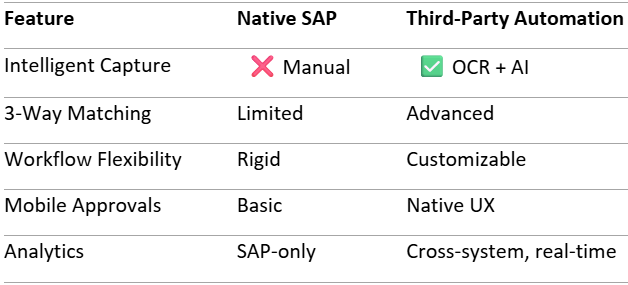
These challenges highlight a critical need for advanced, adaptable solutions within the SAP framework that align with the strategic goals of finance teams, ultimately driving greater efficiency and cost savings.
How to Evaluate Your SAP AP Process Before Choosing an Automation Solution
Laying the Groundwork for Effective SAP AP Automation
Before choosing an invoice automation solution, it’s vital for SAP users to thoroughly evaluate their current AP process. Identifying what functions well, what doesn’t, and where major inefficiencies exist will ensure any automation investment addresses operational bottlenecks and integrates seamlessly with your SAP ERP system—be it S/4HANA, Business One, or ECC.
This evaluation phase is more than a best practice—it’s a strategic requirement for forming a solid business case, selecting the right vendor, and driving long-term digital transformation in AP successfully.
The Importance of Evaluation
SAP ERP users operate in intricate environments. Without first evaluating internal AP workflows, master data governance, compliance protocols, and integration points, there’s a significant risk of implementing a solution that seems promising on paper but fails in practice. A clear self-assessment aligns your team’s automation objectives with the capabilities of any third-party solution.
| Step | Action | Purpose & What to Look For |
|---|---|---|
| 1. Identify Key Stakeholders | List all involved parties: AP team, finance, procurement, IT, vendors. | Define roles, responsibilities, and approval chains. Helps with workflow mapping. |
| 2. Map the Current AP Workflow | Document how invoices are received, processed, approved, and paid. | Identify manual vs. automated tasks, and where SAP is used or bypassed. |
| 3. Capture Essential Metrics | Collect invoice volume, cycle time, error rate, manual touch %, and discount capture. | Establish performance benchmarks for pre-automation vs post-automation. |
| 4. Evaluate Current Systems & SAP Integration | Review current SAP capabilities, VIM add-ons, and third-party tools. | Understand how systems connect and where integration gaps or redundancies exist. |
| 5. Identify Bottlenecks & Pain Points | Interview users and analyze delays, mismatches, rework, or approval slowdowns. | Reveal hidden inefficiencies that automation must resolve. |
| 6. Review Compliance & Risk Protocols | Evaluate controls for fraud prevention, SOX/GDPR compliance, and audit readiness. | Ensure your AP process supports secure and compliant operations in SAP. |
| 7. Calculate Operational Costs | Quantify labor, paper, storage, penalties, and discount losses. | Provides the foundation for ROI modeling and automation value case. |
| 8. Gather Internal Feedback | Survey users and managers on frustrations and wish-lists. | Identify desired improvements in usability, automation, and vendor experience. |
| 9. Define Automation Objectives | Set targets like touchless processing %, cycle time reduction, or global standardization. | Align internal teams and guide vendor solution alignment. |
| 10. Create a Summary Report | Consolidate findings, benchmarks, goals, and gaps. | Use this for internal alignment, stakeholder approval, and vendor selection. |
An informed AP automation strategy starts with an honest look at your current processes. For SAP users, that means mapping workflows, validating system capabilities, and quantifying inefficiencies so the right solution can be deployed—seamlessly and successfully.
What Capabilities Should AP Automation Offer for Invoice Processing in SAP?
As organizations strive to optimize their accounts payable operations within SAP systems, it’s essential to leverage AP automation solutions that seamlessly integrate and enhance SAP’s capabilities. Here are the most critical functionalities that an effective AP automation solution should provide for invoice processing:
12 Must-Have Features for SAP AP Automation
- Seamless SAP Integration: Ensure the solution provides bi-directional integration with SAP ERPs using standard interfaces like BAPIs and IDOCs, enabling real-time data updates and minimizing manual intervention. Prioritize solutions that offer native or certified integrations, leverage SAP Cloud Integration, and include out-of-the-box connectors or SAP-certified middleware to support seamless data synchronization.
- Intelligent Data Capture: Leverage advanced Optical Character Recognition (OCR) and machine learning technologies to automatically extract invoice data across formats, reducing manual input and minimizing errors.
- Automated Matching and Validation: Enable automated three-way matching of invoices with purchase orders and delivery receipts to ensure accuracy and enforce compliance with predefined business rules.
- Master Data Integration & Enrichment: Ensure the solution fully integrates with SAP’s vendor master, chart of accounts, tax codes, and cost centers. Favor tools that proactively flag inconsistencies and enrich missing data using trusted third-party sources such as tax engines or supplier networks.
- Customizable Approval Workflows: Configure dynamic routing and coding of invoices using multi-step, conditional logic based on organizational hierarchy, SAP-specific fields, and historical data. Support smart coding based on prior SAP General Ledger and Cost Center entries to enhance accuracy. Allow flexible handling of both PO and non-PO invoices to streamline approvals and eliminate bottlenecks.
- Usability and Change Management: Promote user adoption with intuitive, modern interfaces that reduce training needs and support embedded mobile and email approvals. Minimize disruption during onboarding to ensure a smooth, user-friendly transition.
- Vendor Collaboration Portal or Supplier Self-Service: Opt for solutions with built-in or integrated supplier portals that enable vendors to submit invoices, monitor payment status, and resolve disputes independently, reducing inquiry volume and improving vendor satisfaction.
- Real-Time Analytics and Reporting: Deliver dashboards tailored for SAP users that provide insights into invoice status, processing times, and key performance indicators. Support data-driven decision-making through drill-down reports on exceptions and delays, and ensure real-time synchronization with SAP financials for end-to-end visibility.
- Support for Continuous Close & Financial Period Control: Select solutions that allow real-time invoice posting to support continuous accounting and reduce end-of-period workloads. Ensure compatibility with SAP’s Universal Journal and financial close tools to improve accrual accuracy and alleviate month-end pressure.
- Evaluate Vendor Experience and Support: Partner with vendors that demonstrate a strong track record with SAP clients. Verify their implementation and support teams possess deep SAP expertise, and confirm references from companies of similar size and complexity.
- Enhanced Exception Handling: Resolve discrepancies efficiently and prevent fraud using intelligent rules and machine learning to categorize, prioritize, and escalate exceptions based on corporate policy.
- Scalability and Flexibility: Ensure the solution supports multi-language and multi-currency operations, with the flexibility to scale alongside your organization. Confirm adaptability to evolving business needs and compliance with local regulations across key geographies.
- Compliance and Security: Maintain compliance with regulations such as GDPR and SOX through secure data handling, role-based access, and detailed audit trails. Align with SAP authorizations and internal controls to enforce enterprise-grade security standards.
By focusing on these capabilities, SAP users can streamline their invoice processing operations, improving efficiency and maintaining a competitive edge in the financial landscape.
How to Ensure Technical Readiness for SAP AP Automation Integration
Building on the essential capabilities needed for AP automation in SAP, it’s important to address how these tools integrate with SAP and the best practices for connecting third-party solutions. This discussion is particularly relevant for finance leaders aiming to optimize SAP processes with minimal disruption while maximizing benefits.
How Seamlessly Can AP Automation Tools Integrate with SAP?
In the quest for seamless integration, AP automation solutions must align with SAP’s structure while offering enhanced functionality. The key to achieving this lies in meticulous planning and strategic execution.
- Pre-Built SAP Connectors: Utilize solutions that offer pre-built connectors specifically designed for seamless integration with SAP ERPs. These connectors facilitate quick and efficient data exchange, reducing the need for custom development.
- SAP-Certified Solutions: Choose tools that have SAP certification, ensuring they meet SAP’s rigorous standards for quality and compatibility, thus reducing integration risks.
- Bi-Directional Data Flow: Ensure the automation solution supports bi-directional data flow for real-time updates. This capability is crucial for maintaining data accuracy and integrity across systems.
- Minimal Custom Development: Aim for solutions that minimize custom development needs by providing robust, out-of-the-box integration capabilities, thus saving time and resources.
- Secure and Compliant Integration: Prioritize tools that offer secure data transmission and align with compliance requirements, ensuring that integration does not compromise data or operational integrity.
- Special Considerations for S/4HANA vs SAP Business One: Ensure the solution accounts for the differences in architecture, extensibility, and integration approach between larger-scale systems like S/4HANA and mid-market platforms such as SAP Business One.
What Are the Best Practices for Integrating Third-Party Tools with SAP?
To successfully integrate third-party tools with SAP, adherence to best practices is essential. These practices guide the integration process, ensuring it is smooth, effective, and sustainable.
- Vendor Selection with SAP Expertise: Choose vendors experienced in SAP’s architecture. This expertise facilitates smoother integration and understanding of potential challenges.
- Use of SAP Cloud Integration: Leverage SAP Cloud Integration or Process Orchestration to align data structures and workflows between systems, ensuring seamless operation.
- Support for SAP BTP, IDocs, SmartConnect, and PI/PO: Opt for solutions that can operate across SAP’s integration technologies such as SAP BTP, IDocs, SmartConnect, and Process Integration/Process Orchestration (PI/PO), enhancing flexibility and compatibility.
- Alignment of Data Structures: Ensure data structures between the SAP system and third-party tools are aligned to prevent data inconsistencies and integration errors.
- Master and Transactional Data Synchronization: Support synchronization of master data (such as vendor details) and transactional data (e.g., invoices, purchase orders) to ensure comprehensive data integration.
- End-User Involvement: Involve end-users in the integration process for feedback and to ensure the solution meets operational needs, thus enhancing user adoption and satisfaction.
SAP-Specific Technical Considerations
For IT and ERP Architects Evaluating Integration Readiness
While functional capabilities matter, technical compatibility with your SAP environment is equally critical—especially for long-term stability, scalability, and IT team buy-in.
When evaluating AP automation vendors, consider whether the solution:
✅ Supports native or certified SAP integration (ECC, S/4HANA, or Business One)
✅ Is compatible with SAP Business Technology Platform (BTP) and SAP Cloud Integration
✅ Leverages standard SAP connectors such as BAPIs, IDOCs, or RFCs
✅ Works seamlessly within SAP PI/PO, SAP Event Mesh, or SAP CPI (for hybrid/cloud setups)
✅ Can be deployed in cloud, on-premise, or hybrid SAP landscapes without significant custom development
Pro tip: Ask vendors for SAP solution manager compatibility, certified integration status, or prebuilt accelerators specific to your SAP version and industry module.
This technical due diligence ensures that your automation investment won’t create downstream friction with SAP upgrades, compliance audits, or IT governance policies.
By focusing on seamless integration and best practices, organizations can effectively leverage AP automation tools to enhance their SAP systems, ultimately achieving streamlined processes, reduced errors, and improved financial performance.
Are AP Automation Tools Easy for SAP Users to Adopt?
Adopting AP automation tools within SAP environments hinges on simplicity, familiarity, and minimal workflow disruption. For SAP users—who often work within highly structured, role-driven systems—the smoother the user experience, the faster the transition from manual to automated processes.
Here’s how modern AP automation solutions promote ease of use for SAP-based teams:
- User-Friendly Interfaces: Modern AP automation tools often feature intuitive, user-friendly interfaces that resemble familiar SAP layouts or embed directly within the SAP GUI or Fiori environment, reducing training time and promoting quick adoption.
- Mobile Accessibility: Many solutions offer mobile access, allowing SAP users to approve invoices and manage workflows on-the-go, adding convenience and flexibility.
- Contextual Training and Support: In-app training resources and support ensure users have access to help and guidance whenever needed, facilitating smoother onboarding and ongoing usage.
- Seamless SAP Workflow Integration: Automation tools that overlay or integrate effortlessly with existing SAP workflows require minimal changes from the user perspective, maintaining continuity in processes.
- Configurable Dashboards: Customizable dashboards enable users to tailor their views and reports according to their needs, simplifying data analysis and decision-making.
- Automation of Routine Tasks: By automating repetitive and manual tasks, such as data entry and invoice matching, users can focus on strategic activities, enhancing productivity.
- Feedback Mechanisms: Tools that allow for real-time user feedback and product iteration help ensure the platform evolves alongside user expectations and SAP process updates.
By addressing these usability points, SAP-focused AP automation tools ease the onboarding process and drive higher productivity without the overhead of traditional IT change rollouts.
Driving User Adoption & Change Management in SAP Environments
Even the most powerful automation solution can fail to deliver ROI if internal teams don’t embrace it. For SAP-driven organizations—where AP workflows are often deeply embedded—effective change management is essential to long-term success.
Here’s how SAP users can drive meaningful adoption across the business:
- Set Context and Purpose from the Start
Educate teams on the pain points the solution addresses (e.g., invoice delays, approval bottlenecks, audit issues) and the value it brings to them personally—not just the business.
- Tailor Training by Role
Deliver specialized onboarding for AP processors, finance managers, procurement stakeholders, and SAP admins. Different roles engage with different parts of the tool and SAP workflows.
- Empower Internal Advocates
Identify early adopters or respected team members in AP and procurement to serve as advocates and help normalize new behaviors.
- Minimize Disruption While Aligning with SAP Workflows
Design the solution to align with existing SAP-based workflows and approval structures, easing the transition and maintaining continuity in daily tasks.
- Set Clear Success Metrics
Track key adoption indicators like user logins, invoices processed per day, error reduction rates, and cycle time improvements. Use this data to celebrate wins and refine training.
- Create a Continuous Improvement Loop
Schedule feedback sessions and monitor system usage to identify training gaps, underutilized features, or new automation opportunities.
With the right messaging, tools, and leadership support, change management becomes a driver, not a barrier, to unlocking the full value of AP automation in SAP environments.
Ensuring Security, Compliance, and Fraud Prevention with AP Automation for SAP Users
The integration of AP automation solutions with SAP systems provides an opportunity to not only enhance efficiency but also to ensure robust security and compliance. SAP users, managing extensive financial data, face the critical task of protecting sensitive information and adhering to stringent regulatory standards. AP automation solutions offer specific features aimed at fulfilling these needs and safeguarding against fraud.
How Do AP Automation Solutions Ensure Security and Compliance for SAP Users?
Ensuring security and compliance through AP automation involves a series of strategic approaches tailored to mitigate risks and guarantee adherence to regulatory requirements. These solutions are equipped with several integral features:
- Data Encryption: Protects sensitive financial information both in transit and at rest, ensuring that data remains secure from unauthorized access.
- Role-Based Access Control: Limits access to financial data based on user roles, ensuring that only authorized personnel can view or edit sensitive information.
- Audit Trails: Provides comprehensive logs of all actions taken within the system, ensuring accountability and facilitating easy audits.
- Regulatory Compliance: Automatically updates to comply with global standards, such as GDPR and SOX, to ensure that operations remain within legal boundaries.
- Secure Vendor Onboarding: Implements a rigorous process for verifying vendor credentials, reducing the risk of engaging with fraudulent or untrustworthy vendors.
What Features Within AP Automation Help Prevent Fraud for SAP Users?
In addition to enhancing security and compliance, AP automation solutions incorporate features specifically designed to prevent fraud, safeguarding financial transactions and reducing the risk of financial crime:
- Automated Duplicate Detection: Flags and prevents duplicate invoices from being paid, reducing the risk of overpayments.
- Machine Learning Algorithms: Utilizes AI to detect unusual patterns or anomalies in transaction data that may indicate fraudulent activity.
- Three-Way Matching: Automatically cross-verifies invoices with purchase orders and delivery receipts, ensuring alignment and detecting discrepancies.
- Vendor Validation Checks: Conducts checks against blacklisted entities and verifies vendor legitimacy before processing payments.
- Digital Signatures and Secure Workflows: Ensures that all approvals and transactions are digitally signed and securely processed to prevent unauthorized alterations.
By integrating these robust security, compliance, and fraud prevention measures, AP automation solutions for SAP users not only streamline workflows but also provide a formidable defence against potential risks and inefficiencies.
Implementation Process and Support for SAP AP Automation Integration
In the journey of integrating SAP systems with AP automation solutions, understanding the typical implementation timeline and the support and training available post-integration is crucial for the successful adoption and optimization of these tools. Exploring these aspects helps SAP users prepare effectively for transition phases and ensure they leverage the full potential of AP automation in enhancing operational efficiency.
What is the Typical Implementation Timeline for Integrating SAP with AP Automation?
The implementation of AP automation solutions with SAP systems is a structured process designed to ensure seamless integration and minimal disruption to existing operations. Here’s what the typical timeline looks like:
Initial Consultation and Planning (2-4 weeks):
- Conduct needs assessment and establish project goals.
- Define integration scope and prepare a project roadmap.
System Design and Configuration (4-6 weeks):
- Customize workflows and configure settings tailored to SAP requirements.
- Establish data mapping and system alignment.
Testing and Validation (3-4 weeks):
- Conduct thorough testing in a controlled environment.
- Validate data accuracy and workflow efficiency.
User Training and Change Management (2-3 weeks):
- Provide comprehensive training sessions for users to familiarize with the new system.
- Implement change management strategies to ensure smooth adoption.
Go-Live and Support (1-2 weeks):
- Transition to live operation with continuous monitoring.
- Address initial user queries and technical issues promptly.
Post-Implementation Review and Optimization (1-2 weeks):
- Evaluate system performance and user feedback.
- Implement necessary adjustments and optimizations for improved performance.
Implementation Timeline Examples:
- SAP S/4HANA integrations often take 10–16 weeks due to scale and complexity.
- SAP Business One integrations typically complete in 6–10 weeks, given its simpler architecture.
Common Integration Risks & How to Avoid Them
Even with a well-planned integration, there are common pitfalls that SAP users should proactively address:
- Data Mismatch: Ensure early data validation rules are in place to detect format or structural mismatches between SAP and the automation solution.
- Master Data Synchronization: Keep vendor and PO data synchronized across platforms to avoid processing delays and approval errors.
- Workflow Misalignment: Align automation workflows with existing SAP business rules to avoid user confusion or failed transactions.
- Lack of Internal Buy-In: Involve stakeholders from AP, IT, and procurement early to increase alignment and reduce resistance.
What Support and Training is Available for SAP Users Following Integration with AP Automation?
Post-integration support and training play a crucial role in enabling SAP users to fully leverage the advantages of their AP automation systems. Here’s what SAP users should expect or look for from their provider:
Comprehensive Training Programs:
- On-site and virtual training sessions customized for various finance roles.
- Access to manuals, tutorials, and knowledge bases for continuous learning.
Dedicated Customer Support:
- 24/7 helpdesk via phone, email, and live chat.
- Dedicated account manager for personalized assistance.
Ongoing System Monitoring and Updates:
- Regular software updates to ensure compliance and feature improvements.
- Proactive system health checks to identify potential issues.
Community and Feedback Platforms:
- Access to user forums, best practice sharing, and feedback sessions.
Tailored Workshops and Webinars:
- Regular deep-dive sessions and product updates with experts and peers.
By understanding what leading providers typically offer in terms of support and training, SAP users can ensure their AP automation solution integration is effective, resulting in streamlined financial processes and heightened operational efficiency.
Vendor Evaluation Criteria for SAP AP Automation
Choosing the right AP automation solution for SAP isn’t just about checking off features—it’s about finding the best fit for your existing SAP architecture, business goals, and team readiness. A well-aligned vendor will not only deliver a technically sound integration but also drive long-term success through support, scalability, and industry experience.
Here’s what to look for when evaluating AP automation vendors for SAP environments:
Must-Haves for SAP Integration
- SAP-Certified Integration – Ensure the vendor offers certified SAP integration (S/4HANA, ECC, Business One), with native support for IDOCs, BAPIs, and RFCs.
- Fiori-Ready and Embedded UIs – Look for solutions with SAP Fiori-compatible interfaces or native embedding within SAP GUI/Fiori Launchpad to reduce user disruption.
- Compatibility with SAP Cloud Integration – Verify that the solution works with SAP BTP, CPI, and supports hybrid cloud setups.
Vendor Experience and Credibility
- Proven SAP Expertise – Choose vendors with a history of successful SAP integrations, preferably backed by references from companies in your industry or of similar size and complexity.
- SAP-Savvy Support Team – Evaluate their ability to provide technical support for SAP-specific questions, post-go-live troubleshooting, and integration tuning.
- Training and Documentation – Ensure vendors provide SAP-aligned documentation and tailored training for AP, procurement, and IT users.
Key Differentiators
- AI Capabilities – Does the solution offer advanced matching, anomaly detection, or predictive coding using machine learning?
- Scalability – Can it support growth across regions, business units, or subsidiaries with multi-language/multi-currency capabilities?
- Localization – Does the solution accommodate country-specific tax laws, compliance rules, and electronic invoicing mandates?
Vendor Evaluation Checklist: Choosing the Right SAP AP Automation Partner
Use this checklist to assess and compare potential AP automation vendors for your SAP environment. Check off each item as you confirm vendor capabilities during your evaluation process.
🔧 SAP Integration Readiness
☐ Vendor is SAP-certified (S/4HANA, ECC, Business One)
☐ Supports native SAP integration methods (IDOCs, BAPIs, RFCs)
☐ Works with SAP Business Technology Platform (BTP) and SAP Cloud Integration (CPI)
☐ Offers Fiori-compatible or embedded UI in SAP GUI or Launchpad
☐ Provides SAP-specific accelerators, templates, or prebuilt connectors
🧠 Functional Capabilities
☐ Automated invoice capture using OCR and machine learning
☐ 3-way matching with PO and delivery receipt
☐ Customizable approval workflows (PO and non-PO invoices)
☐ Real-time dashboards with SAP data sync
☐ Smart exception handling and fraud detection
☐ Vendor self-service portal or collaboration tools
☐ Localization for tax, currency, and compliance in key markets
☐ Multi-entity and multi-language support
🔄 Implementation & Support
☐ Proven track record with SAP clients in your industry
☐ SAP-savvy implementation and support teams
☐ Post-implementation training tailored to SAP users
☐ Ongoing updates compatible with SAP roadmap
☐ 24/7 technical support and dedicated account management
📈 Scalability & Future Readiness
☐ AI capabilities for smart coding, anomaly detection, and analytics
☐ Open architecture with APIs for integration flexibility
☐ Supports continuous close and real-time invoice posting
☐Aligns with RISE with SAP and cloud migration initiatives
☐Embedded compliance and audit trail functionality
By weighing these technical, operational, and strategic factors, SAP users can choose a vendor that not only meets current needs but also positions them for scalable, compliant, and future-ready AP operations.
5 Key Trends in AP Automation
Invoice volumes are rising, compliance demands are tightening, and AI is reshaping finance—accounts payable is no longer a back-office function. For SAP finance teams using platforms like S/4HANA, Business One, and SAP BTP, understanding the trends driving AP automation is critical. These developments influence how solutions are evaluated, integrated, and scaled. By tracking what’s next, SAP users can make smarter decisions that boost efficiency, ensure compliance, and strengthen financial agility.
1. Enhancing Operational Efficiency
52% of AP professionals now spend under 10 hours/week processing invoices (IFOL 2024). Manual data entry has dropped from 85% to 60% in just a year.
For SAP users, AP automation is the most direct path to efficiency. By eliminating repetitive tasks like invoice entry and manual matching, finance teams reduce errors, shorten approval cycles, and shift focus to value-added work like forecasting and vendor management. Third-party tools extend SAP’s capabilities without heavy customization, allowing operations to scale without adding headcount.
2. Navigating the Risk Landscape
Fraud remains the top concern in AP (IFOL). Oracle highlights automation as the best defence against cyber threats, compliance lapses, and internal errors.
SAP systems provide robust control frameworks—but often lack real-time fraud detection and intelligent risk mitigation out of the box. Advanced AP automation tools fill this gap with AI-driven anomaly detection, digital audit trails, and automated compliance enforcement (e.g., SOX, GDPR). This reduces human error and safeguards SAP finance operations from audit failures and reputational risk.
3. Embracing Digital Transformation
40% of CFOs rank digital transformation among their top three priorities for 2025 (Deloitte). 84% of CFOs are prioritizing finance technology and automation to improve process efficiency (FTI Consulting).
Digital transformation isn’t just about modernizing interfaces—it’s about transforming how SAP finance teams operate. Third-party AP solutions bring automation, analytics, and intelligence to traditionally manual SAP workflows. The result: faster processing, deeper insights, and a more agile finance function aligned with enterprise transformation goals, including RISE with SAP and BTP adoption.
4. Revolutionizing Invoice Automation with AI
AI improves accuracy and reduces manual effort in invoice processing (Forrester). PYMNTS highlights AI’s role across the AP cycle—from capture to approval—driving speed and efficiency.
Native SAP tools aren’t built to learn or adapt. AI-enabled AP automation introduces predictive coding, smart approvals, and real-time exception handling that improve over time. These tools integrate seamlessly with SAP (via BAPIs, IDOCs, or CPI) to deliver more intelligent, hands-free invoice workflows—transforming AP from a cost center into a strategic asset.
5. A Drive Toward Full Automation
Only 9% of AP departments are fully automated today, but two-thirds of finance leaders expect to get there by year-end (Oracle 2025).
Full automation is the endgame for SAP finance teams looking to improve control, compliance, and scalability. While SAP alone may fall short, third-party AP platforms automate every touchpoint—invoice capture, validation, approvals, and posting—enabling true touchless processing. This unlocks faster close cycles, better cash management, and a future-ready AP function.
How to Build a Business Case for SAP AP Automation: Metrics, ROI & Payback
For SAP decision-makers, investing in AP automation often requires a compelling business case grounded in financial justification. While the benefits of automation are clear—faster invoice processing, fewer errors, better compliance—the key to executive approval lies in clearly articulating the return on investment (ROI).
Key Metrics to Measure ROI
- Time and Cost per Invoice: Compare the average cost to process an invoice pre- and post-automation. Industry benchmarks place manual invoice processing between $8–$15 per invoice, while automation can reduce this to $2–$4.
- Error Rates and Rework Costs: Quantify the time and cost spent on correcting duplicate payments, mismatched invoices, or manual data entry errors.
- Early Payment Discounts: Track how often discounts were missed prior to automation and how much is now captured due to faster processing.
- Vendor SLA Compliance: Measure improvement in meeting vendor SLAs, reducing late payments, and boosting vendor satisfaction.
- Headcount Optimization: While automation doesn’t always reduce headcount, it often reallocates AP resources to higher-value tasks. Track FTE savings or increased invoice volume handled per AP staff.
Sample ROI Formula
Use this basic formula to estimate financial returns:
**ROI (%) = [(Annual Savings – Annual Cost of Solution) / Annual Cost of Solution] x 100**
Where Annual Savings includes:
• Labor cost savings from reduced manual processing
• Error resolution cost reductions
• Captured early payment discounts
• Reduced late payment penalties
Annual Cost of Solution includes:
• Licensing or subscription fees
• Implementation and training costs
• Ongoing support or integration fees
Building Your Business Case
To justify the investment, include the following in your business case:
- Baseline Metrics: Document current costs, processing time, error rates, and invoice volumes.
- Quantified Benefits: Use historical data to forecast achievable improvements with automation.
- Strategic Alignment: Highlight how automation supports broader SAP transformation, compliance, or financial digitization goals.
- Risk Reduction: Emphasize the mitigation of fraud, compliance violations, and audit findings.
- Timeline to Payback: Estimate how quickly the solution will pay for itself—commonly within 6 to 18 months.
Framing AP automation as a strategic investment—not just a software upgrade—helps finance, IT, and procurement leaders in SAP environments secure buy-in and demonstrate long-term operational and financial value.
Try the SoftCo ROI Calculator
Quantifying the return on investment is key to securing executive approval for AP automation. To help you model cost savings, process improvements, and payback period based on your current SAP invoice processing environment, SoftCo offers a free, interactive ROI calculator.
This tool allows you to input your invoice volumes, current processing costs, and automation goals—providing a tailored financial analysis to support your business case.
Future-Proofing Your SAP AP Automation Strategy
AP automation within an SAP ecosystem is not just a one-off project—it should be seen as a scalable platform for ongoing transformation. As SAP continues evolving its roadmap through RISE with SAP, Business Technology Platform (BTP), and cloud-centric innovations, your AP automation strategy must evolve alongside it.
- Scalability for Global Operations:
Choose a solution that supports multi-entity structures, multiple currencies, and local tax regulations. Global organizations need automation that adapts to regional invoice formats, language requirements, and localized workflows while still aligning with centralized finance operations.
- Alignment with SAP’s Cloud Roadmap:
Ensure your automation vendor aligns with SAP’s cloud-first vision, including compatibility with RISE with SAP and integration with BTP. Look for vendors that can flex with your SAP deployment—whether you’re on ECC today or moving to S/4HANA in the cloud tomorrow.
- Open Architecture and AI Readiness:
Future-ready platforms are built on open APIs, allowing integration with other enterprise systems, payment platforms, and analytics tools. Look for vendors that embrace AI and machine learning to support predictive coding, fraud detection, and continuous process refinement.
- Ongoing Optimization and Benchmarking:
Top-tier solutions provide tools to benchmark performance, monitor key metrics, and refine processes continuously. Features like real-time dashboards, custom reports, and user feedback loops ensure your automation environment doesn’t go stale. Continuous improvement should be a core part of your automation lifecycle.
By choosing a solution that grows with your SAP environment, adapts to new technologies, and supports enterprise-wide agility, you’re not just automating AP—you’re building a foundation for long-term innovation and resilience.
Key Takeaways: What SAP Users Should Remember
✅ Native SAP tools have limitations in automation, flexibility, and user experience—third-party solutions bridge the gap.
✅ Certified SAP integration is essential, including support for BAPIs, IDOCs, S/4HANA, ECC, and SAP Cloud Integration.
✅ AI-driven automation adds real value by improving accuracy, speeding up approvals, and reducing manual tasks.
✅ Real ROI is achievable, from cost savings and early payment discounts to improved compliance and faster close cycles.
✅ User adoption can make or break success—look for intuitive interfaces, SAP-aligned workflows, and strong onboarding support.
✅ Full automation is the future—enable touchless processing, exception handling, and audit-readiness at scale.
✅ The right vendor matters—prioritize those with proven SAP experience, strong references, and roadmap alignment with RISE and BTP.
Unlock the Full Power of SAP with SoftCo AP Automation
As SAP users strive to streamline accounts payable operations and embrace digital transformation, invoice automation has become a strategic priority. Native SAP tools often fall short in addressing the complexities of high-volume invoice processing, driving the need for smarter, integrated solutions.
SoftCo stands out as a leading AP automation provider, delivering 90% touchless invoice processing and seamless integration with SAP ECC, S/4HANA, and Business One. The platform gives users complete control and real-time visibility while solving common pain points—slow processing, compliance risk, fraud exposure, and manual rework.
Through SoftCo SmartConnect, organizations can synchronize vendor, transactional, and payment data using SAP Cloud Integration or Process Orchestration, ensuring data accuracy and operational resilience. Trusted by global leaders like Volkswagen, Analog Devices, and the Finnish Government, SoftCo enables faster cycles, lower costs, and stronger vendor relationships.
For SAP finance teams looking to future-proof AP, SoftCo offers the automation, scalability, and security needed to unlock lasting value. To explore the benefits firsthand, request a tailored demo or consultation today.