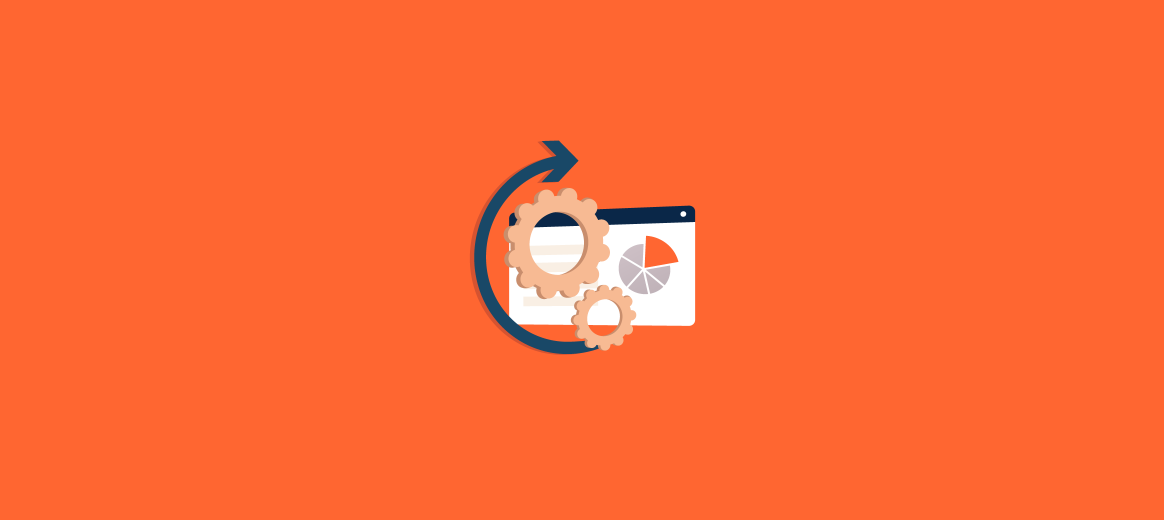Understanding AP and AR Automation in Finance
In business finance, understanding the roles of Accounts Payable (AP) and Accounts Receivable (AR) is essential — especially as organizations shift toward automation to streamline operations and improve control over cash flow. This shift is gaining momentum globally; according to Gartner, the market for accounts payable invoice automation solutions is projected to grow at a compound annual growth rate (CAGR) of 14%, reaching $1.75 billion by 2026, up from around $925 million in 2021.
What Is Accounts Payable (AP)?
Accounts Payable refers to the money a business owes for goods or services received on credit. It appears as a short-term liability on the balance sheet and typically must be paid within 30 to 90 days.
In a traditional setup, AP teams handle manual invoice processing, paper approvals, and manual reconciliation — all time-consuming and error-prone. Automated AP, however, digitizes these tasks:
- Supplier Management
- eProcurement
- Contract Compliance
- Invoice Data Capture
- Invoice Matching
- Invoice Approval
- Posting and ready for payment
What Is Accounts Receivable (AR)?
Accounts Receivable is the money customers owe your business for goods or services that have already been delivered. It’s listed as an asset on your balance sheet and represents expected future income.
Manual AR processes involve generating and sending invoices, tracking payment status, sending reminders, and manually applying payments to accounts. With AR automation, these steps are streamlined:
- Invoices are triggered automatically
- Payment reminders are sent on schedule
- Cash is applied faster and more accurately
What’s the Difference Between AP and AR Automation?
While both automate financial processes, they serve opposite ends of the cash cycle:
- AP automation focuses on outgoing payments — ensuring suppliers are paid efficiently, accurately, and on time.
- AR automation focuses on incoming payments — helping your company get paid faster by customers.
Key Functional Differences
- Cash Flow Direction: AP automation handles money leaving the business; AR automation handles money coming in.
- Process Triggers: AP is triggered by receiving a supplier invoice; AR begins with a customer sale.
- End Goals: AP automation optimizes payment timing and vendor relationships; AR automation reduces DSO and improves collections.
AP Automation vs AR Automation: Pros and Cons
| Feature | AP Automation | AR Automation |
|---|---|---|
| Primary Focus | Managing outgoing payments to vendors | Managing incoming payments from customers |
| Pros |
|
|
| Cash Flow Impact | Improves control over cash outflows and payment timing | Improves cash inflows and revenue predictability |
| Automation Benefits |
|
|
| Efficiency Gains | Faster invoice processing and approval | Quicker reconciliation and fewer payment delays |
| Cons | May require integration with multiple procurement systems | Heavily reliant on customer compliance and behavior |
Why Automate Both AP and AR?
Focusing on one side of the cash flow equation can create blind spots. AP automation reduces costs and improves payment accuracy, but without AR automation, you may lack visibility into incoming cash and struggle with slow collections. When both functions are automated, finance teams gain a full, real-time view of cash position, enabling smarter forecasting, tighter control, and better decisions.
Key Takeaways
- AP automation: Manages outgoing payments — digitizing invoice capture, approval routing, and vendor payments.
- AR automation: Manages incoming payments — automating billing, reminders, and cash application.
- AP automation improves supplier relationships and reduces processing errors.
- AR automation accelerates collections and improves cash forecasting.
- Automating both gives you full control of cash flow.
Ready to See It in Action?
If you’re still juggling spreadsheets or chasing down payments, it’s time to move beyond the manual grind. With end-to-end AP and AR automation, you’ll gain the visibility, accuracy, and speed your finance team needs to stay ahead. Want to see how it works for your business? Request a Demo now
Frequently Asked Questions
Start where your pain is greatest. If invoice bottlenecks are delaying operations, AP comes first. If cash flow is too unpredictable, AR is the priority. Long term, automate both.
Some ERPs and finance platforms offer both, but often, AP and AR automation require distinct solutions. SoftCo is a leader in AP and P2P automation — tightly integrated with major ERPs.
Not at all. It frees your team from manual, repetitive work — so they can focus on analysis, strategy, and high-impact decisions.
Modern AP tools support hybrid teams with web-based access, mobile approvals, and automated workflows, boosting job satisfaction and reducing burnout.
No problem. Automation platforms like SoftCo are built to integrate directly with existing ERP systems — pulling in POs, GRNs, and payment data in real time.