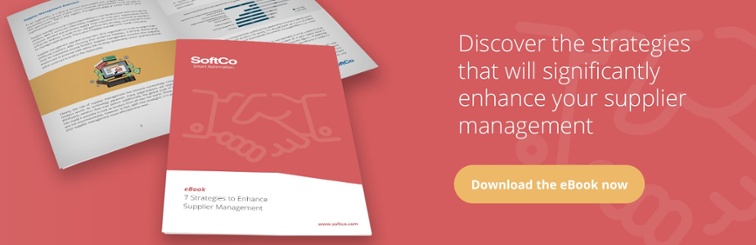Regardless of size, all businesses must be able to efficiently manage documents in order to be successful. In the past, that simply meant keeping documents organized in on-premise file cabinets. Access was restricted, and the use of off-premise documents required copies.
Since the proliferation of computers and the internet, though, computerized document management systems have continued to gain in popularity. Not only can such systems handle scanned documents, but they also have the ability to process any document created on a computer, tablet or phone screen, including emails, drawings, photos, and electronic reports.
Document Management Systems Capabilities
Document management systems are able to store, send, retrieve and track documents in real-time. Modern systems are also able to track and organize various versions of the same document along with the date and time that those versions were created and by whom.
Those features will help your organization to remain in compliance with governing regulations and industry standards by being able to quickly access policy statements, work instructions and procedures. The lack of such capabilities could result in penalties and loss of business in addition to the irreparable harm that could be done to your company’s reputation.
Typical Document Management Pain Points
Although significant strides have been made in document management systems over the past several years, many issues have remained unresolved until recently. Even with advances in cloud computing, the majority of businesses continue to store documents in a somewhat disorganized fashion, and employees waste an inordinate amount of time looking for the right document.
One reason that happens is because document management systems often spread the information across too many repositories, which results in document misplacement. In some cases, problems are related to a poor mobile experience, which forces employees to use email to process documents. However, most email security systems are inadequate to protect the privacy of sensitive information.
Advantages of Efficient Document Management Systems
An efficient document management system can be a real asset to several of your departments, including the likes of Finance and Human Resources. Your finance department needs to be able to access budgets, supplier contracts, cost analyses and tax records on an almost instantaneous basis in case of an audit or to prepare board reports.
In a similar fashion, your HR department must be able to manage all employee records while protecting their confidentiality. Such records often include position descriptions, applications, onboarding documents, pay scales, employee benefits, and contracts. For both of those departments, it is extremely important to be able to shield confidential information from outside influences as well as to restrict internal access.

Essential Document Management System Features
Not all document management systems are equal. Some essential document management systems provide features that others do not, such as GDPR compliance, workflow and project management. While not an exhaustive list, here is a description of six of those features:
1. General Data Protection Regulations (GDPR) Compliance
Digital data and customer information is a commodity that deserves a high degree of protection. A document management system will help you comply with GDPR obligations by improving efficiency and streamlining access to information. You will have a direct line of sight into your data and be able to see who has access to it while restricting that access as much as possible. Additionally, you will be able to prove compliance and quickly recover from a disaster.
2. Workflow
A good document management system should contain an automated workflow system that sends documents to where they are needed. The distribution of documents should be governed by a set of rules that you can easily set up and modify as needed. It should allow both automatic and manual distribution, have customized windows, track routing and allow documents to be retained or permanently removed.
3. Project Management
Document management systems should be incorporated into or interfaced with project management systems so that documents are immediately available to project management personnel. There should be no going back and forth from the document management system to the project management system. Rather, the two should work together in a seamless fashion so that they appear as one system to users.
4. Mobile Compatibility
It has become commonplace for employees to rely on their tablets and smartphones instead of computers. A document management system with cloud capabilities will give your employees access to the information they need regardless of whether they are in the office, out in the field, on the factory floor, traveling on public transportation or in a customer’s office. They will be able to store, find, send and receive documents by using their smartphone as easily as they could by using a computer.
5. Ease of Use
No matter how sophisticated a document management system is or how many features it provides, employees will not take advantage of its capabilities unless it is easy to use. If a system is too difficult to use, employees will find another way to get the job done. This often results in a waste of time and resources. An easy-to-use system will provide a pleasant interface and minimize the number of clicks required to access data.
6. Version Tracking
When your employees access a document, they need to make sure the document they are looking at is the most current version. In some cases, though, they may have a need to see an earlier version. Your document management system should be able to track the various versions of all documents. For current documents that have not been finalized, the system should record all document changes along with the person making the change and the date and time the change was made.
In the past, documents were stored on-premise in locked file cabinets. Remote access required that copies be made and distributed. Since the proliferation of computers and the internet, though, electronic document management systems began to appear. Although many of those systems were inefficient and did not relieve some of the more common pain points, some of the newer document management systems are very efficient and provide many desirable features, such as GDPR compliance, workflow and project management.
SoftCo’s Enterprise Content Management (ECM) platform provides the user with the ability to manage and store large quantities of documents in a variety of formats. The system also offers workflow management capabilities, to automate a wide range of processes across a number of different departments within the organization.