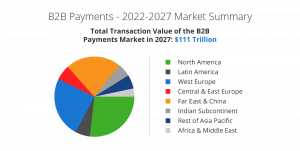By 2027, the average business will make 1,400 domestic payments each year. Unfortunately, many companies cannot manage this transaction volume and also struggle to handle international payments.
Without reliable and efficient payment processes, AP teams encounter challenges especially with a high volume of invoices, such as:
- Expensive payment options
- Incorrect and Duplicate payments
- Lack of audit trail
- Susceptibility to fraud
Automated payments solutions provide a next-generation solution to tackling payment processing challenges. Payment processing is mostly or fully automatable, and as businesses go digital, payments can lead the way.
As more companies consider bringing payment technologies fully into the 21st century, it’s crucial to understand the steps during the transition from a manual to an automated payment system.
Maximize the success of your payment automation agenda with these six steps.
6 Steps To Automating Payments
1. Examine Existing Payment Practices for Opportunities
Only 30% of businesses believe that existing business payment solutions are “extremely” or “very” effective in resolving friction points. Most payment issues arise from difficulties in invoice reconciliation or the lack of vendor portals to centralize information and communication. Poor working capital management, lack of payment choices and integrations, as well as siloed data also contribute to challenges that often lead to late or incorrect payments.
Companies should look at potential bottlenecks or inefficiencies such as:
- Process required to move invoices from “ready-to-pay” to “paid.”
- Resources required to complete each task
- Vendor payment method and type – paper checks, ACH, credit cards, etc.
- PO and non-PO invoice handling and reconciliation
Going over your current accounts payable process helps you determine the minimum requirements for your organization and identify pain points and challenges in payment processing.
For example, if your company needs to reduce incorrect vendor payments, at minimum, you need a system that performs automatic matching and reduces manual data entry to eliminate human error. Procure-to-pay automation that offers straight-thru processing streamlines reconciliation and speeds up payment, delivering heightened efficiency.
2. Choose Payment Automation Software
Successful payment automation requires the right tech stack. Automated payment systems should be able to take the payment file for the approved invoice from your ERP and manage payments from one platform.
Your accounts payable automation solution should be able to streamline processes for both PO and non-PO invoices. Organizations can customize rules to pay recurring invoices like utilities, subscriptions, and rent automatically. Advanced analytics features also deliver insights into financial and operational key performance indicators to reduce costs and improve operations.
Automating payment processes using Artificial Intelligence (AI) and Adaptive Learning technologies helps organizations achieve 89% processing savings.
Achieving time and cost savings requires a partner who delivers intelligent invoice matching, ERP integration, and payment efficiency.
Work with experienced providers with a proven track record of generating results. A reliable provider will assist you in reviewing current payment processes, identify deficiencies, and show you the potential for improvement. Before choosing providers, Gartner recommends an “in-context” live demo using your own cases to assess automation results. Separate providers that claim results from those that can follow through with their promises using actual data, which you can bring to your executive team and Board of Directors.
3. Get Executive and Employee Buy-In
Automating payment processes affects the whole organization, not just the AP team. Getting the support and assistance of the executive team, procurement, AP, IT, and other departments is crucial to the success of payment automation.
Gain support for investing in payment automation solutions from top management and your employees by illustrating how technology creates improvements across all departments.
Demonstrate how investing in payment automation generates positive ROI through:
- Higher capture rate for early payment discounts
- Reduced fraud
- Avoiding late payment fees and penalties
- Better relationship with vendors
You can estimate your savings even before implementation using an ROI calculator.
4. Set Up Payment Automation
After choosing a payment automation platform, the implementation stage begins. Steps required for this stage depend on the setup with your automation provider, but it will generally include setting up your platform and integrating third-party systems like your ERP system. With the automated solution in place, you’ll be able to use a single payment file and earn attractive rebates from virtual card payments. Training workshops for different user roles will help manage the change throughout the organization.
5. Test the Automation Roll-Out Through Pilot Tests
Any software roll-out needs to go through the pilot phase before full-scale implementation to maximize success. Software testing should happen in an environment that is as close as possible to the real setup.
A pilot phase serves various functions – it provides an initial opportunity to gauge benefits and gains from automation and serves as a training ground for managers and employees. Testing payment automation also allows your organization to see problems and areas for improvement that should be addressed before launch.
6. Launch Your Payment Automation Solution
Full deployment happens after addressing issues and completing the final pilot test. Give your department and IT team advanced notice for the system roll-out. Users should have had adequate training at this point but expect issues to arise.
Before the roll-out, consider the effects of changing your payment process to your workflow. A quality provider will communicate the change to vendors and other relevant stakeholders who might be affected by the implementation.
7. Track Results and ROI From Automated Payment Solutions
Payment automation is a continuous process. After deployment, measure ROI from implementation and track key performance indicators. Gauge your performance to evaluate improvements and how your organizational performance compares to organizations in the same industry. A high-quality solution provider will evaluate the progress and help you maximize results.
Drive Efficiency With Smarter Payment Systems
Efficient payment processing with automated solutions offers countless benefits, allowing organizations to stay competitive, increase productivity, shift AP resources from transactional to strategic work, mitigate payment risks, and build stronger relationships with vendors. Simplifying vendor payments while accessing complete payment transparency improves working capital management and reduces costs on domestic and cross-border payments.
An effective automation solution delivers concrete results that will make the switch to payment automation easy. If you’re still relying on a manual payment system – consider making the shift to an automated payment solution to unlock operational and financial gains.